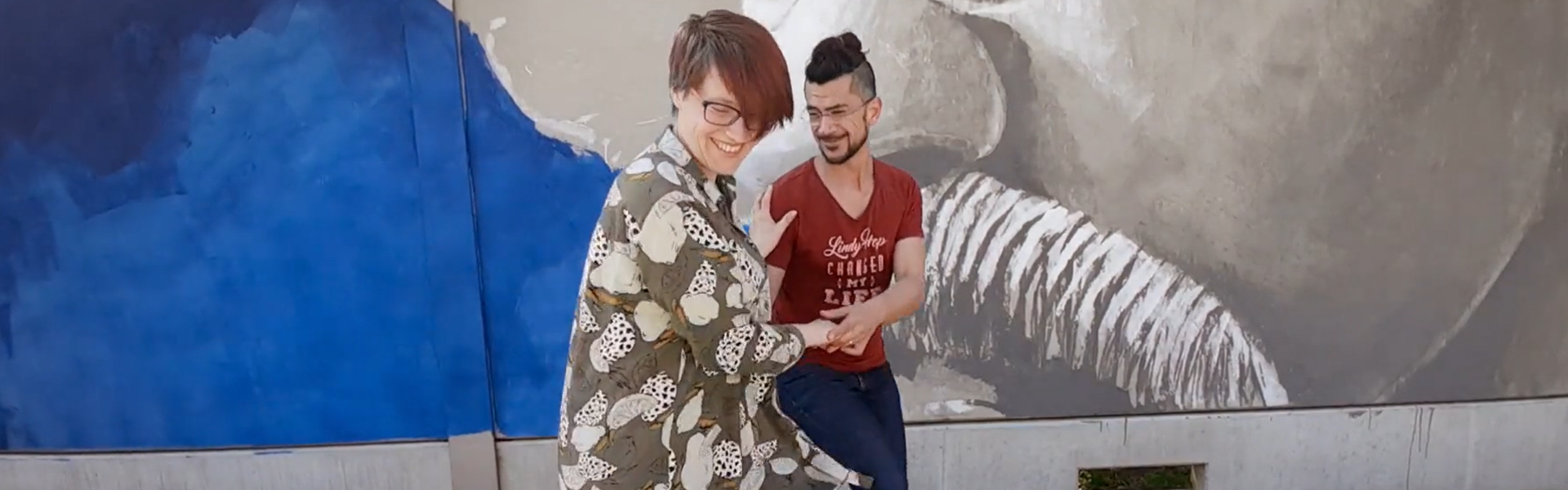
Lindy Hop for Beginners
Continue your Lindy Hop for Beginners course with an Online Pass. You’ll have access to our full Swing 1 course, and much more!
Our Online Pass
Online Pass Monthly Subscription
29 €/m
Including
- full access to our Lindy Hop for Beginners courses, as well as all our other online courses! That’s 90+ hours of instruction videos, including both partnered Lindy Hop and solo classes.
- access to regular Zoom activities.
- 100% money-back guarantee on your first 30 days.
You can
- pause or cancel anytime without any fees.
- get a discount using, or contribute to, our Pay-it-Forward fund.
All our subscriptions come with a first 30 day money back guarantee. If you sign up for a subscription, and after the first 30 days you feel it was not what you expected and you are not satisfied with the experience, you can ask for part or all of your money back. We believe our services will bring you a lot of value so we are confident that we can provide you this guarantee.
Want to join but the subscription doesn’t fit your budget? We have created a fund to make subscriptions accessible to everyone, no matter their financial situation. Check out our Pay-it-forward Fund!
Sample Videos
Want to see for yourself if you like the experience before deciding to get your subscription? We have made the entire Swing 1 Class 1 available for you as a sample lesson here:
FAQ about the Online Program
Our Getting Started course is full of tips on how to use our video player, what content is in the classes, how to use zoom, and more. You can access this course as soon as you’ve created an account, even without an online pass.
We have regular zoom activities where you can meet someone from the team for questions.
You can also contact us through our slack and facebook communities, we’re happy to connect and chat there too – you can ask questions, you can send us a video to get feedback, whatever works for you.
Or you can send us an email with any questions.
In the videos, the teachers will speak English. However, in most of our online sessions you can also ask your question in German.
This is a troubleshooting help section so that you can quickly get back to dancing if something goes wrong.
The first thing we need to figure out is if your issue is “global” in nature, meaning if our server or website is not working and it’s not only you who are having this problem, or if the problem is local to your computer or phone.
Let’s start with a few steps you can immediately take in order to figure out if the problem is with your system:
Test 1: Is it your internet connection?
If you click on this link: https://fast.com/ You can test the current SPEED of your internet connection. If you are watching a video, the download speed is important.
You should also consider testing the STABILITY of your internet connection. We found this service online that can help you quickly get an impression of your stability: http://startrinity.com/InternetQuality/ContinuousBandwidthTester.aspx#run_in_browser (you don’t need to insert any of your information to get an impression of your internet stability, just click on the start test button and information will appear underneath it)…
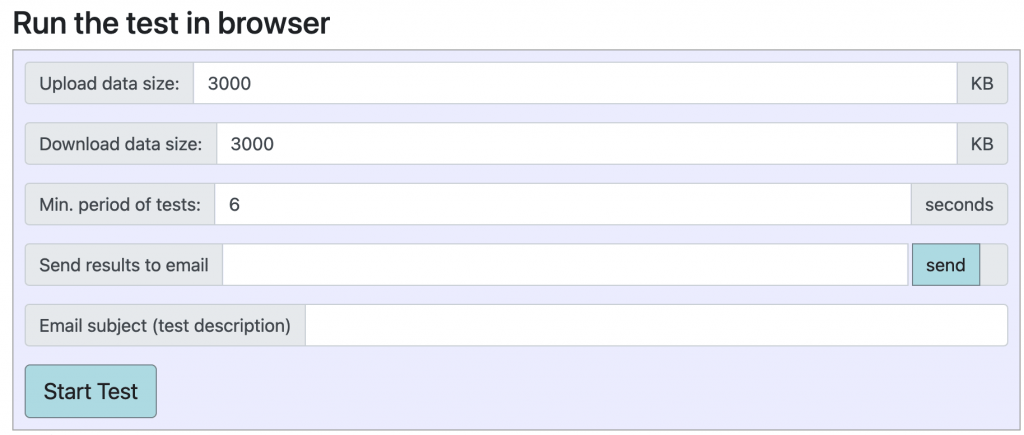
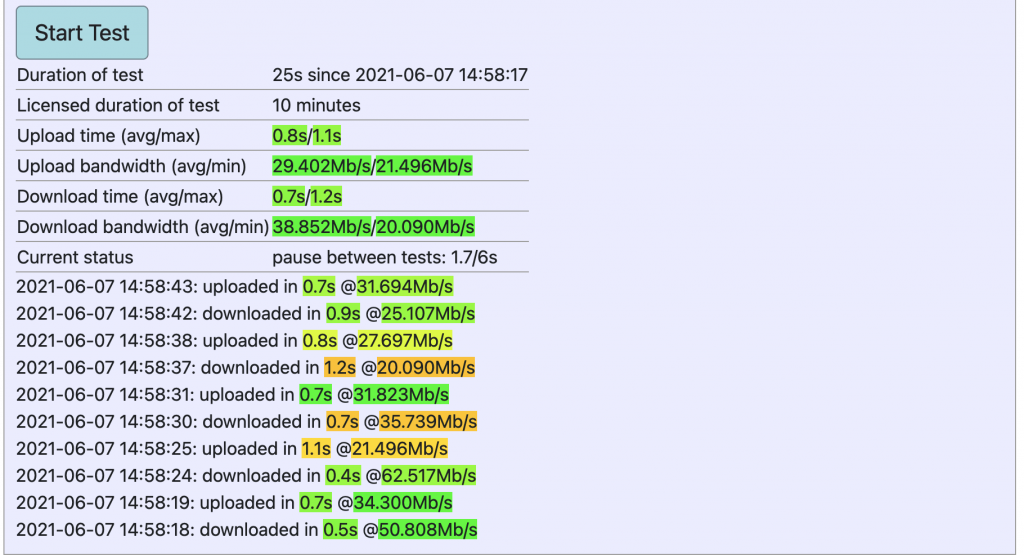
Stop the test after you get an impression of your internet stability. If most of it is green, your connection is fine. If most of it is red, you might need to talk to your internet provider.
If your internet speed is less than 40 Mbps, consider reducing the video quality; that might already give you a better experience. Some services like youtube actually do this automatically for you, but we are mainly using vimeo (because they do less data tracking on you), and with vimeo you will need to change the settings yourself. Each of our videos has a little “gear wheel” at the bottom right where you can change video quality.
Another step you can take to make sure your internet experience is better when you don’t have a strong connection is to make sure to close any additional apps or tabs you may have open. Each opened browser tab uses your computer and internet resources. If you have a tendency to open a lot of tabs so it looks something like this on the top of your browser, it is possible that you are using up a lot of memory that slows down your overall experience.

Test 2 – Is it your browser?
There are two quick ways you can test to see if your browser is causing the issue. The first is to open up a different browser. E.g., if you use Chrome, open Firefox, Explorer or Safari and log into swingstep.com to see if the same problems occur there. If it’s working in the other browser, then there is something about your preferred browser that is not working with our website.
A quick way to test that is to open up an “Incognito” window on your preferred browser; log into swingstep.com from there and see if the problem still persists. (Each browser has its own way of offering an incognito window, so if you need to learn how to do that, do an internet search for “open an incognito tab” and add either your browser or phone & browser name etc and you’ll quickly find an answer.)
Test 3 – what about my browser is causing swingstep.com not to work properly?
There are several reasons why our internet browsers can mess with our online experience. Here are the standard issues that we’ve seen users face:
- Browser Cache – your browsers cache is meant to save some website information so that next time you hop onto the site it is faster. Most of the time, this is great. But sometimes, it collects too much information and stops working. You occasionally should clear your cache to ensure good browser health.
- Browser Cookies – not all cookies are evil 😉 if you block all cookies from a website, a lot of the features (like videos) stop working. You should regularly clear your cookies to make sure you don’t collect unwanted cookies, but it also helps you have a better internet experience. So, if you have a cookie blocker, you need to pause that on our site. Try clearing your cookies and try to disable anything that is blocking cookies from being used on our site.
- Browser plugins – some browser plugins such as ad-blockers do more than just block ads. They sometimes also block useful cookies from being used on your browser. If you are still having problems with our videos, try pausing or disabling your browser plugins on our site.
Test 4 – Is your computer hard disk full?
Another tricky possibility is that the hard-disk space on your actual computer can block you from even opening internet pages if it is completely full. This is extremely rare, but worth looking for in case nothing else helps.
Specific cases
Here are some specific cases that have happened to other members and how we were able to help them. Check to see if one of these applies to you too…
Problem: “I had a total error with the site. I could sign in at the beginning but when I checked the course and I clicked ‘completed’ it broke down and I can’t sign in anymore at the moment.”
Explanation of the issue: Today, many services add information to your browser search. Sometimes, after browsing the web for a while, you have so much information added to your browser that it exceeds the amount of information that can be transferred over the http headers. In this case for example, the information “course completed” was the drop that made the bucket spill over.
Solution: Try clearing your cache and your cookies. On a mobile device, this may mean that you need a browser cold-restart. (Unfortunately, every phone does this a little differently; to find out how yours works, perform an internet search using keywords like “How To Force Quit Apps” or “how to cold start” and include your phone model.)
Global issues
If you’ve tried all the above options and our site is still not working for you, it is very possible that the problem is on our side. Please let us know and we will troubleshoot on our side to fix it. And, of course, If we’ve fixed it from our side but it is still not working for you, please let us know so that we can troubleshoot together. Send us an email at [email protected].
Please don’t hesitate to contact us! Send an email to [email protected], describing the problem as specifically as you can, and we’ll get back to you.
FAQ about Online Pass Subscriptions
You can control your subscription, including pausing it anytime, by going to your Account Page, under the “Subscription” heading.
You will continue to have access to the online content until the end of the remaining 30-day period. After this period ends, you will no longer have access, and you will no longer be charged for the subscription; you can always come back to your account and reactivate your subscription to regain access.
The benefit of pausing your subscription is that you do not have to enter your payment details again when you restart, which makes the process much easier for you.
There are no charges for pausing subscriptions.
Please note that this option is limited if you use PayPal: you can only reactivate your subscription once the remaining 30-day period is over. If, on the other hand, you use Stripe, there shouldn’t be an issue.
You can control your subscription, including canceling it, by going to your Account Page, under the “Subscription” heading.
You will continue to have access to the online content until the end of the remaining 30-day period. After this period ends, you will no longer have access, and you will no longer be charged for the subscription; you can always come back to your account and reactivate your subscription to regain access.
If you cancel your subscription, you will have to re-enter your payment details in case you choose to re-subscribe. There are no charges for canceling subscriptions.
You can ask for a rate that works for you via our Pay-it-Forward Fund. Just contact us via email and we’ll give you a discount code to use when you subscribe. We don’t have fixed policies for how much we discount; contact us and together we will find something that works.
From the moment you sign up, you have committed to 30 day intervals that automatically renew. So for example, if your subscription starts on January 4th, your next payment date will be February 3rd.
You can pay for your subscription using SEPA or credit card (via Stripe), or using PayPal.
Stripe includes options such as SEPA direct transfer, which will allow for regular transfers directly from your bank account, without needing to use an additional account like PayPal.
If a payment is not completed, you will automatically lose access to your subscription and be moved to the Free Pass Subscription. Payments are made on the first day of each new 30-day period.
However, since we’re using a system that automatically takes care of this for you, hopefully this won’t be an issue. If you do notice a problem, please contact us right away.
You can sign up for a pay-it-forward subscription and set up a monthly donation in the amount of your choice.
Or, for a one-time donation, simply send money to our bank account with the description “Pay-it-forward Fund”; contact us for details.
Yes, each person should have their own account when using our platform. If you need help covering the costs for both of you, you can use the Pay-it-Forward Fund.
Just contact us via email and we’ll give you a discount code to use when you subscribe. We don’t have fixed policies for how much we discount; contact us and together we will find something that works.
When signed in, you have an account page that lets you control all the details you need…
Under “Home”, you control your personal information.
Under “Subscriptions”, you can directly manage your subscription – you can change, pause, or cancel it any time. This is the place to change or update your payment method.
Under “Payments”, you can see your payment status and download your invoice.
Under “Courses”, you have access to the online program.
If you need to change your password, please log out and then use the “Forgot password?” option in the log-in screen.
If you have any issues, please contact us.
Schedule of Online Activities
On our calendar page, you can get an overview of all our online activities. You can filter the calendar to see only online events, choose whether you want a per-month or 3-day view, and set your timezone.
Or, if you’d prefer to add our online activities to your own calendar, use these Google or iCal links.
For detailed descriptions of the activities, see below.
Online Activities
A fun way to train your solo jazz! The roulette wheel gives us the random moves of the day, we train them together, and we even create some fun combos out of the moves we trained.
It’s important to keep up with the classics! Each session focuses on a classic jazz routine (such as the Trickeration, or Tranky Doo). We work on it together, you get the chance to practice the choreography as well as get tips to improve your transitions or style.
These sessions are mainly intended for you to practice and train a routine you already know at least a little bit – if you haven’t done it before you’re welcome to join, but be ready for a challenge 😉
Improvisation is an important part of jazz culture! Don’t get stuck only training your routines and techniques, make time to train your improvisation as well! Join Improve Your Improv to get new skills, get inspired, and feel more comfortable expressing yourself to music.
Meet Your Teachers
In these courses, you’ll get to know Kris and Ali, two passionate swing dance teachers from Germany.
Together, Kris and Ali have been teaching Lindy Hop to people of all experience levels – from complete beginners all the way to training teachers in our unique teaching methodologies. They have been teaching all around the world: from most cities in Europe, to Israel, Chile and back again. This program contains their best ideas, things that work everywhere for people from all walks of life.

Kris Blindert
Before Kris dedicated herself to being a Lindy Hop and Jazz teacher, she worked in astronomy; researching, teaching, and sharing with the public. She always loved teaching, and her years of experience with such different topics have honed her skills so that she can break down very complex things into easy-to-understand pieces. Her goal is always to give you as easy a learning experience as possible without watering down the dance.
Ali Taghavi
Ali began his career as a chemist in Alzheimer research. After 4 years of being fully immersed in the latest discoveries in Alzheimer prevention and treatment studies, he recognised that swing dancing offers all the benefits of a healthy lifestyle in one single activity. So he decided to dedicate himself to helping busy people live strong, happy and passionate lives through swing dancing.

Time to party! It might be a DJ Battle of the Bands, or a game night, or a social dance… anything else we can think of to spend some quality time with you.